Deleting a register
To delete a register, click on the three dots in the action column and select the Delete menu item.
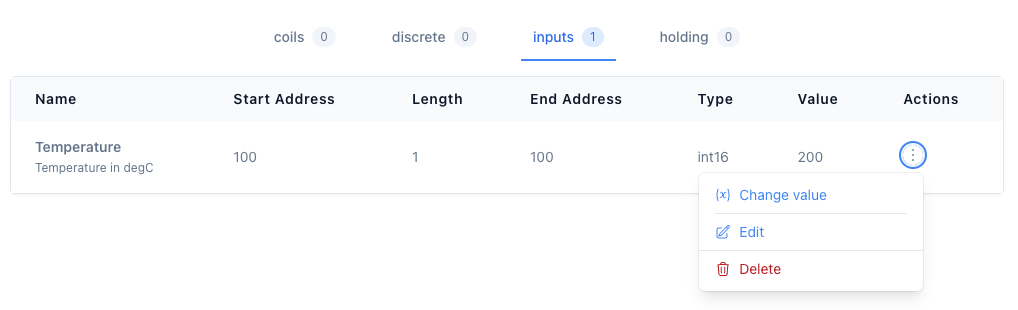
The register will be deleted from the device.
To delete a register, click on the three dots in the action column and select the Delete menu item.
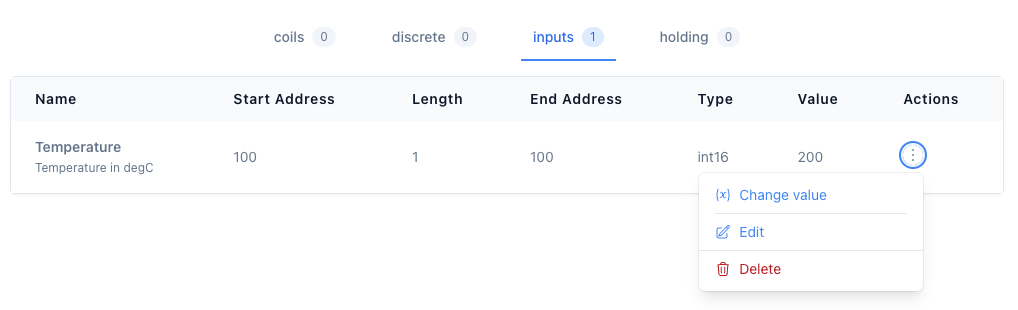
The register will be deleted from the device.